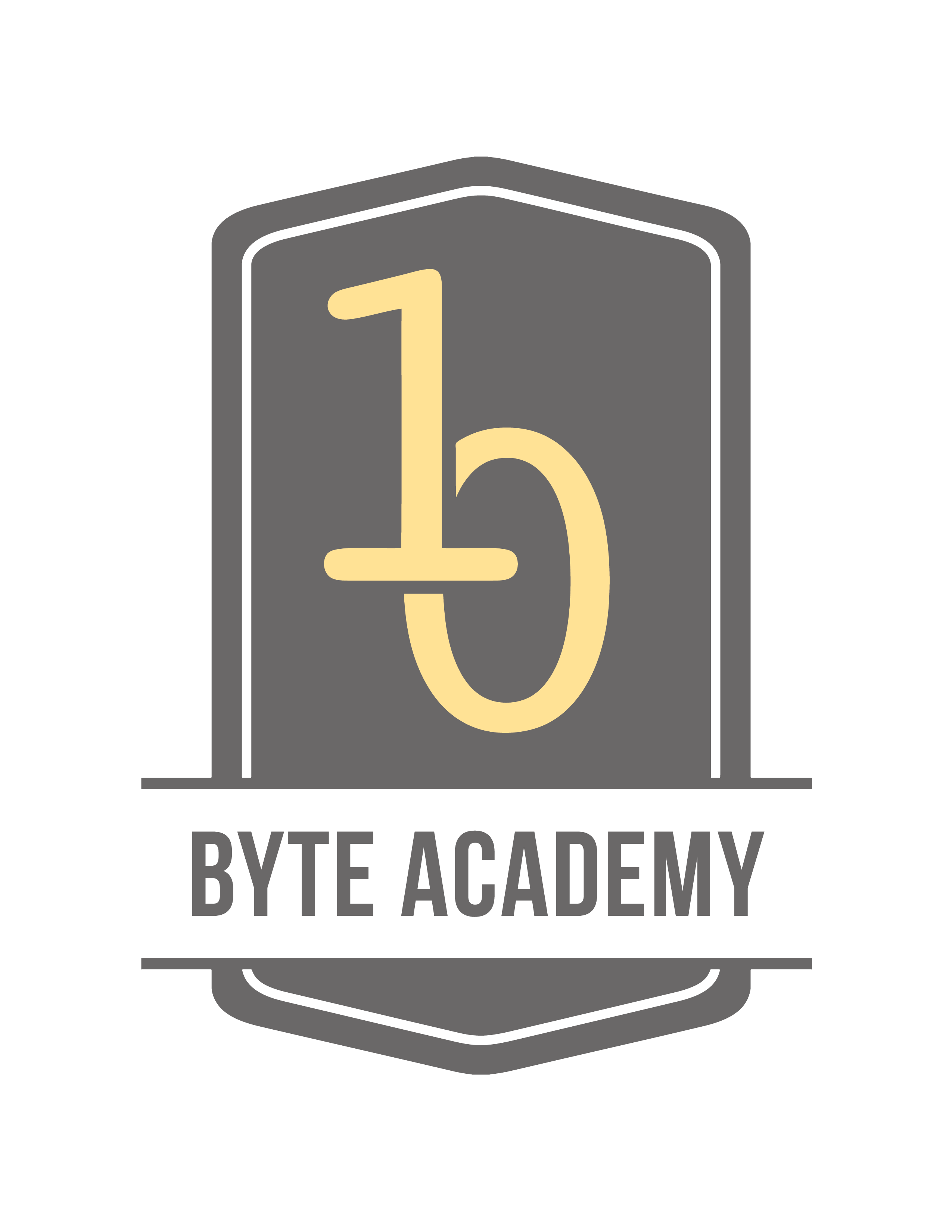Docker
Docker is a tool designed to make it easier to create, deploy, and run applications by using containers. Containers allow a developer to package up an application with all of the parts it needs, such as libraries and other dependencies, and deploy it as one package. Docker as a whole package is divided into components, which is classified as,
- Software: The Docker daemon, called dockerd, is a persistent process that manages Docker containers and handles container objects. The daemon listens for requests sent via the Docker Engine API. The Docker client program, called docker, provides a command-line interface that allows users to interact with Docker daemons.
- Objects: Docker objects are various entities used to assemble an application in Docker. The main classes of Docker objects are images, containers, and services.
- A Docker container is a standardized, encapsulated environment that runs applications. A container is managed using the Docker API or CLI.
- A Docker image is a read-only template used to build containers. Images are used to store and ship applications.
- A Docker service allows containers to be scaled across multiple Docker daemons.
- Registries: A Docker registry is a repository for Docker images. Docker clients connect to registries to download ("pull") images for use or upload ("push") images that they have built. Registries can be public or private. Two main public registries are Docker Hub and Docker Cloud. Docker Hub is the default registry where Docker looks for images. Docker registries also allow the creation of notifications based on events.
Know more about Byte Academy & bootcamp courses offered!